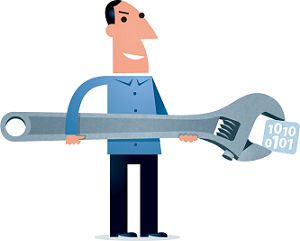
Illustration by Jørgen Stamp digitalbevaring.dk CC BY 2.5 Denmark
A beginner's guide to digital preservation tools
The utility of technical tools for digital preservation depends on the context of their deployment. A community recommendation may be strong but if it does not align with your specific function or organisational context then there is a significant chance that the tool will fail to perform. So before selecting digital preservation tools it is important to consider carefully the technical workflow and institutional setting in which they are embedded. A practical example of this has been presented by Northumberland Estates who developed a straightforward evaluation framework to assess tools in context.
An alternative way to consider this topic is to review the extent to which any given tool will deliver preservation actions arising from an agreed preservation plan, which in turn derives from a given policy framework.
Thinking about digital preservation tools
The following issues are frequently encountered in the process of deploying digital preservation tools. This is not a comprehensive list but consideration of these issues will help sensible and realistic choices.
Open source versus commercial software
Some organizations - often in higher education and especially institutional research repositories - are comfortable with the use of open source software, especially where they have an in-house group of developers. 'Open source' software is where the underlying code is made available for free, enabling a free flow of additions, amendments or development. Other organizations which don't have easy access to developers, tend to have procurement rules that prefer 'off-the shelf' commercial solutions backed by on-going support contracts. The distinction between Open Source versus Commercial software is often over-stated because both influence each other. Nonetheless you may need to consider your organization's norms and culture while you select tools.
Enterprise-level solutions versus micro-services
Some digital preservation tools are designed to offer 'soup to nuts' solutions, meaning that they provide an integrated end-to-end process that enables all (or most) digital preservation functions to be delivered for a whole organisation. In fact enterprise-level solutions are most often constructed by aggregating individual tools integrated into a single interface. The solution to any given problem might be relatively simple and your organisation may be happy assembling a series of small tools for discrete functions. This encourages rapid progress and is helpful with testing and trialling tools; but it can be hard to maintain over an extended period. In other organisations there is much tighter control over the deployment of software and an expectation that solutions are built across an entire workflow - requiring comprehensive solutions. This can be slower to respond but can be more sustainable in the long term. Before selecting a tool it is helpful to consider where on this spectrum your organization normally sits.
Describing workflows
A key consideration for tools is where they sit on an overall workflow so before selecting tools it helps to consider and map out the entire workflow. Being explicit about a workflow can also help identify redundant processes as well major bottlenecks. One frequent challenge is that tools solve a problem in one element of a workflow, only to create a problem elsewhere. In addition, organisations may have multiple workflows that may have different requirements that conflict in some way. Describing a workflow therefore provides a basis for anticipating difficulties and can provide a roadmap for ongoing development.
Specifying clear requirements
In order to evaluate the usefulness and value to your organisation of the many tools available it helps to have an explicit statement of requirements. Tools can be compared and benchmarked transparently and decisions justified accordingly. Properly executed, requirements-gathering activities can involve a range of stakeholders and therefore maximise the potential for alignment and efficiency, achieving wider strategic and organisational objectives.
Changing and evolving requirements
It is normal for requirements to change through time. Indeed digital preservation is largely concerned with meeting the challenges associated with inevitable changes in technology. So it is necessary to monitor and review tools to ensure that they remain fit for purpose and that any changes in requirements are made explicit. A periodic review of the specification of requirements is recommended.
Sustainability of tools and community participation
An important consideration in any decision over the tools you use for digital preservation is the sustainability element. Sustainability in terms of tools may include an active user base, support, and development. For instance, a large user base, both in terms of commercial and open source providers can be a vital indicator for identifying a viable tool.It's worth noting that a community can change rapidly and for reasons that might not be easily predicted. 'New kids on the block' can quickly become mainstream while large communities can dwindle as quickly as new technologies overtake existing ones. Consequently it may be necessary to monitor the health of the developer community supporting your tools.
Finding digital preservation tools: tools and tools registries
One of the welcome features of digital preservation in the last two decades has been the rapid development of software, tools and services that enhance and enable digital preservation workflows. As the digital preservation community has grown in size and sophistication so our tools have become more powerful and more refined. This proliferation and increased specialism can also act as a barrier to deployment: especially when tools have been the product of relatively short lived research projects with limited reach. Consequently the diversity of tools can seem increasingly bewildering to new users, while the route to market for developers is increasingly complicated.
Tools registries have emerged in recent years as a way to help users find tools that they need. A number of registries now exist that describe digital preservation tools. Depending on the interests of the people behind them, they can also provide detailed descriptions, reviews or comments about tools from the wider community. So they are not just helpful for users: by allowing experts to review tools and assess their performance they signpost strengths and weaknesses and provide a basis for future development; by connecting tools to users they help developers reach a much wider audience and get feedback to improve their tools.
Registries are a common way for the digital preservation community to share information. Other types of registries exist such as 'format registries' that outline the performance of given file formats, or 'environment registries' that describe the technology stack necessary to create an execution environment to emulate or virtualize software. These are covered elsewhere in the Handbook.
Too many registries?
While registries are a good way to manage the proliferation of tools, it is now recognised that a proliferation of registries is also a potential barrier to use. The COPTR registry was designed specifically to address this problem, drawing on data from multiple sources including DCC, POWRR, and the Library of Congress.
Practical support and guidance
Having considered some of the tools registries and digital preservation tools that are available to organisations, the next question that often arises is which one to choose that fits your organisational purpose. First and foremost it is important that your selection is aligned to organisational need and strategic direction; the resources and case studies below provide evaluation tools and advice to support successful implementation.
Resources
![]()
Tool registries
Community Owned digital Preservation Tool Registry COPTR
http://coptr.digipres.org/Main_Page
COPTR describes tools useful for long term digital preservation and acts primarily as a finding and evaluation tool to help practitioners find the tools they need to preserve digital data. COPTR aims to collate the knowledge of the digital preservation community on preservation tools in one place. It was initially populated with data from registries run by the COPTR partner organisations, including those maintained by the Digital Curation Centre, the Digital Curation Exchange, National Digital Stewardship Alliance, the Open Preservation Foundation, Preserving digital Objects With Restricted Resources project (POWRR) http://digitalpowrr.niu.edu/ listed below. COPTR captures basic, factual details about a tool, what it does, how to find more information (relevant URLs) and references to user experiences with the tool. The scope is a broad interpretation of the term "digital preservation". In other words, if a tool is useful in performing a digital preservation function such as those described in the OAIS model or the DCC lifecycle model, then it's within scope of this registry.
AV Preserve tools list
https://www.weareavp.com/products/
A list of tools of particular use in the long term preservation of audio visual materials, both digitised and born-digital.
Digital Curation Centre (DCC) tools and services list
http://www.dcc.ac.uk/resources/external/tools-services
The DCC is a centre of excellence, to support researchers in the UK tackling challenges for the preservation and curation of digital resources. To achieve this goal it offered a number of support and advisory services supported with targeted research and development. The former includes a catalogue of tools and services which categorises tools for researchers and curators. The information is also integrated in COPTR (see above).
DCH-RP registry
https://www.dchrp.eu/index.php?en/137/registry-of-services-tools
The Digital Cultural Heritage Roadmap for Preservation (DCH-RP) tools registry collected and described information and knowledge related to tools, technologies and systems that can be applied for the purposes of digital cultural heritage preservation. Version 3 of the registry was created in 2014.
Inventory of FLOSS (Free/libre open-source software) in the cultural heritage domain
Produced by the EU funded Europeana Project, this inventory lists free open source software which may be of use in the cultural heritage sector. While not limited to digital preservation tools the inventory does contain information on a variety of tools with digital preservation applications, assessing their purpose, quality of documentation, level of support, license requirements and providing links to project information and source code.
Library of Congress NDIIPP tools showcase
http://www.digitalpreservation.gov/tools/
The Library of Congress's digital preservation tools registry is a selective list of tools and services of interest to those working in digital preservation. It is no longer being actively maintained and content is integrated in COPTR (see above).
Preserving digital Objects With Restricted Resources (POWRR) Tool Grid
http://digitalpowrr.niu.edu/tool-grid/
POWRR investigated, evaluated, and recommended scalable, sustainable digital preservation solutions for organisations with relatively small amounts of data and/or fewer resources. A significant output of the project was the tool grid produced in early 2013 based on the OAIS Reference Model functional categories. An up to date version of the POWRR Tool Grid can now be generated in COPTR (see above).
![]()
Digital Preservation Q&A
This is a site where you can post queries and answers to help each other make best use of tools, techniques, processes, workflows, practices and approaches to insuring long term access to digital information. Digital Preservation Q&A is currently moderated by representatives from NDSA and OPF member organizations.
Practical e-records
http://e-records.chrisprom.com/author/prom/
Software and Tools for Archivists blog from Chris Prom. Although some information may be several years old the blog provides a useful starting point for understanding the uses of a variety of tools for digital preservation and a standardised evaluation of the tools against set criteria, including ease of installation, usability, scalability etc. In addition to information on tools the blog contains a host of other useful resources, including policy and workflow templates, recommended approaches.
Case studies
Diary of a repository preservation project
http://blog.soton.ac.uk/keepit/
A record of progress (between April 2009 and September 2010) as the Jisc-funded KeepIt project tackled the challenges of preserving digital repository content in research, teaching, science and the arts. It includes helpful experience for assessing preservation tools.
Northumberland Estates
http://wiki.dpconline.org/index.php?title=Northumberland_estates_case_study
Northumberland Estates developed a straightforward evaluation framework to assess tools in context. The project set out to survey digital repository options currently available for small to medium organisations with limited resources. Note the recommendations reached in the final business case reflect the organisational needs of Northumberland Estates and may not align themselves with your own goals. The case study was prepared as part of the Jisc-funded SPRUCE project.
