Frederick Alexander is Digital Archivist at Historic Environment Scotland
The digital archive at Historic Environment Scotland comprises of 42 terabytes of digital materials. This archive, alongside its physical counterpart, contains information relating to the historic environment of Scotland. Scotland’s historic environment is the physical evidence of past human activity, from a prehistoric fort, to a Victorian garden, to a drawing of a cityscape. In this blog post I want to give an example of how we extracted and preserve at-risk digital materials, and in doing so developed our digital preservation skills.
In 2018 we received a deposit of operational records from Reiach and Hall Architects. Reiach and Hall was established in 1965 and has been responsible for the redevelopment of Dundee Council Civic Offices (Dundee), the University of St Andrews Medical Sciences Building (St Andrews), and the Scottish National Blood Transfusion (Edinburgh).This collection comprised of drawings, reports, and project files. There was an additional digital deposit, including seventeen 5.25 floppy disks.

An example of a 5.25” floppy disk.
Floppy disks contain a disk coated with magnetic oxide. Particles on a blank floppy disk are arranged in no magnetic order. When a floppy disk is formatted these particles align into a pattern of concentric rings, with sectors representing locations where data is stored. A floppy disk drive can identify these rings and sectors, with most floppy disks containing 80 ‘tracks’ of data (Remember that number, it will be important later!).
5.25 floppy disks provide two major problems for digital preservation. The first is that almost no commercial modern computers contain drives that can read these formats. The second is that, due to the chemical components of the disk, floppy disks will demagnetize over time. This will render the data on a floppy disk permanently unreadable. While this can be mitigated through environmental controls and limited use, keeping data on floppy disks is not a sustainable practice for digital preservation.
In order to extract data from a 5.25 floppy disk we purchased Kryoflux™ hardware from the Software Preservation Society. This hardware gives us the opportunity to provide disk images from floppy disks, as well as proprietary stream file formats that can be later interpreted by digital archivists. With additional support from the ‘Archivists Guide to Kryoflux,’ we confidently attempted to create a disk image from the deposited floppy disks.
You can imagine our disappointment when this didn’t work! Grey bar after grey bar appeared on the Kryoflux GUI window, indicating the data track was ‘unknown.’ A series of trial-and-error tests later, and a pattern began to emerge. In reading these floppy disks, every other track was ‘unreadable.’ With the help of the ‘Archivists Guide to Kryoflux’ we determined that these floppy’s were 40-track disks, and not 80-track disks.

One of our digital archivists using command line to adjust our Kryoflux machine.
Early 5.25 floppy disk readers lacked the precision of later drives. Because of this, when a floppy disk was read by one of these drives there was a danger that the drive would accidentally overwrite data or write data to the wrong ‘track.’ As such, floppy disk tracks were widely spaced, averaging at 40 tracks per disk. Later hardware developments created more precise drives, allowing for floppy disk manufacturers to halve the physical distance needed between tracks.
For the Kyroflux machine to read 40-track floppy disks we had to use command line instructions to reconfigure the DTC executable file. After a brief refresher on command line instructions via YouTube, we used the instructions recorded in the ‘Archivists Guide to Kryoflux’ to reconfigure our machine. With crossed fingers we inserted the floppy disk – success! A disk image was successfully generated.
After putting these digital files through our quarantine procedure, we looked to determine what information had been stored on the floppy disk. We used the DROID software, which revealed three types of file, .dbf, .ndx, and .mem. A few Google searches later, and we concluded that the most likely result was that these files were the component elements of a Microsoft VisualFox Pro database. This conclusion was supported by the contextual metadata, with ‘Photographic Record’ written on the sleeve of the floppy disk. Some short work using a freeware HexEditor (HxD) and were able to identify which files contained readable information, and which had become corrupted.
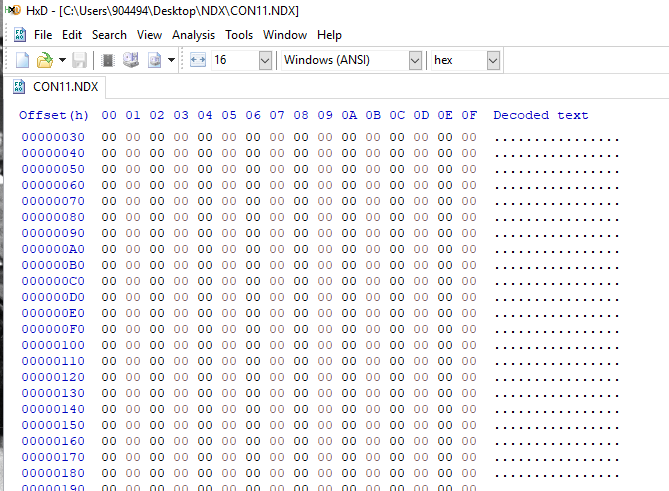
A worrying lack of information in one of our DBF files.
Once we had identified what the files were, we then decided to conduct a short appraisal of the deposit. While we could access the Database III (.dbf) files using Microsoft Access, we had persistent issues in accessing the information from both the index (.ndx) and the memory variable file (.mem). We consulted with colleagues in the digital preservation sector and came to a decision to Zip the corresponding DBF and NDX files together. We would ingest these into our preservation system with appropriate content notes.
Unfortunately, we were not able to successfully extract all the digital information within this collection. Due to a variety of factors, most of these floppy disks held corrupted files, or lacked appropriate indexing forms. We were only able to successfully ingest information from one of the seventeen floppy disks we had received in this deposit.
In conclusion, the simple act of recovering data from an at-risk piece of hardware challenged the breadth of our digital recovery skills. We became more comfortable using GitHub resources and Kryoflux, Command Line, Hex Editors, and migrating unsupported formats. In addition, this exercise has demonstrated for us this importance of implementing digital preservation from an early stage in born digital content-creation. The early migration of these files from VisualFox Pro to Microsoft Access, or from 5.25 Floppy Disk to CD-ROM, would have reduced the amount of time dedicated by digital archivists in extracting information. An essential element of this will be advocacy to our regular depositors, and the continued work of the Digital Preservation Coalition in challenging passive approaches to digital preservation.










































































































































