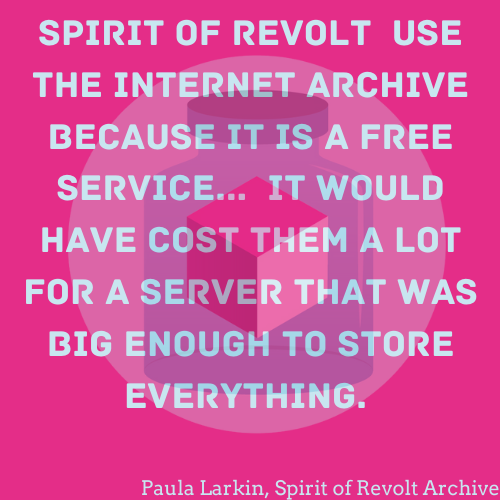|
Archive your websiteYou may decide that you would rather capture your own website to ensure your content is preserved. There are many ways to do this. Web archiving can be a complex and technical process. For this reason, we have chosen to focus on one manual web archiving method, which, although time consuming, is effective and easy to do. |
ArchiveWeb is a piece of software that allows you to capture your website using a Google Chrome web browser extension. The process is manual, as you need to click on each page and link to load the content and play any film or sounds content to capture it, so it can be time consuming to do. But once you have it you can then play it back from within the same browser and extension.
You can find a full user guide on the ArchiveWeb website.
If you have a large website, this type of manual exercise may be too time consuming for you. The resource guide provides links to other options that may require some learning to use but will be less time consuming in the long run.