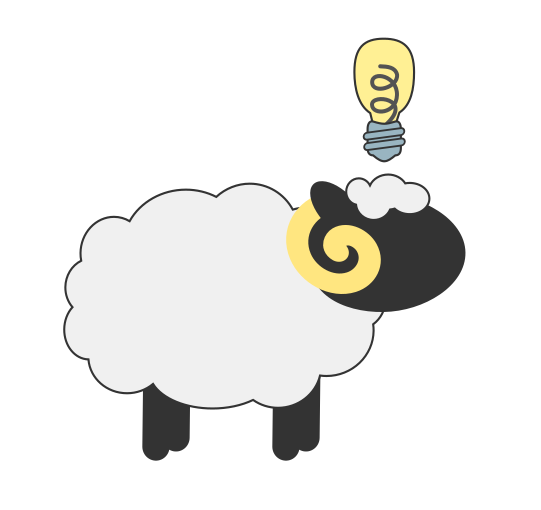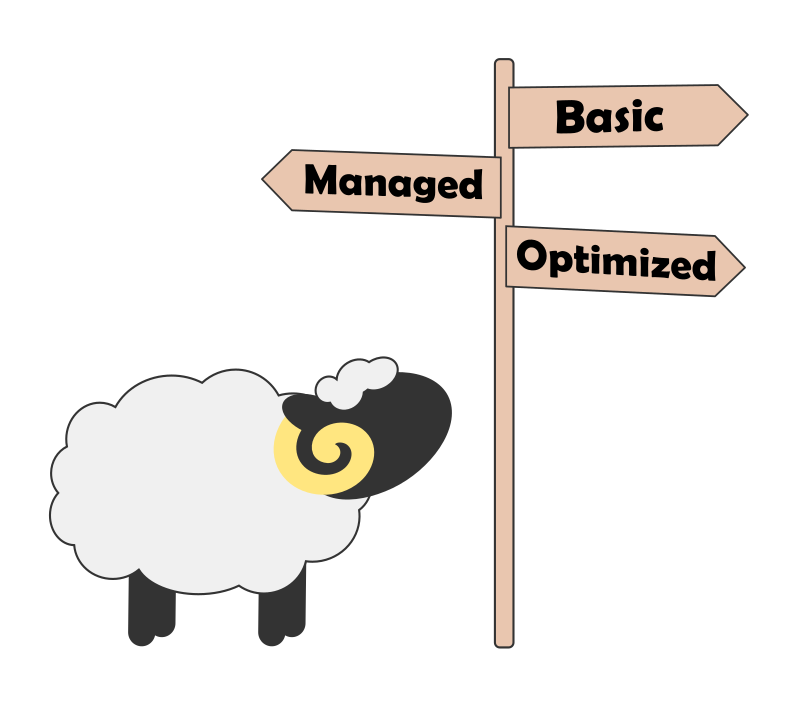Introduction
This is one of the more challenging sections of DPC RAM. There are lots of activities that come under this section and the work involved may multiply where an organization is handling the acquisition and ingest of many different streams of content.
“It is key to engage with depositors as early as possible - proactively contact them with guidelines and advice. This can be a challenge, but it is something we should try our best to do as it makes everything so much easier from there onwards.” - Silvia Gallotti, London School of Economics and Political Science
-
Consider carrying out a RAM assessment for different types of content separately. For example, you may be well advanced in acquiring and ingesting digitized content but may not be so far forward with web archives. Remember that you can use RAM however you like to get the most value out of it.
-
Finding out how others tackle acquisition, transfer and ingest can be incredibly helpful. Some organizations have published parts of their procedures and workflows and these may be helpful to consult. See the links under helpful resources below.
-
When documenting workflows (such as the ingest process) it is helpful to focus not just on how to do something, but also why. Letting people know why you are doing something a certain way will create a better understanding of the process and ensure people don’t take shortcuts. Equally useful is documenting why you are not doing certain things. This will help current and future users of the documentation understand the decision processes that have been made.
-
Creating a checklist to document and manage your ingest process might be a helpful step. This is particularly the case if it involves a series of manual steps that should be done in the right order, or if several people are involved in doing this work. Using a checklist helps to ensure that the task is done in the same way each time and that nothing is missed out. A simple ingest checklist may include use of write blockers, running virus checks, copying files to preservation storage, using checksums to verify that transfer has happened without error and other tasks as appropriate.
-
Documentation shouldn’t be a ‘write and forget’ process - documentation should be reviewed and checked regularly to ensure it remains accurate.
-
Remember that a robust ingest workflow for one set of content may not work for every collection you need to ingest. Different collections invariably bring different challenges and you need to be prepared to continue to develop and enhance your workflows accordingly.
-
Try to engage and communicate with donors, depositors and record creators as early as possible. You may be able to influence how the digital content is created, documented and managed before transfer and increase the chances of a successful ingest. Guidance you might be able to provide could include information about what types of records to transfer and what documentation and metadata is needed.
-
Keep metadata requirements simple - don’t let this be a barrier or bottleneck in your workflow. If you have an access system that can facilitate full text search, it may not be such a problem if all metadata fields are not completed.
-
Novice to Know-how course - this online course covers acquisition and ingest alongside other parts of the digital preservation workflow. If you don’t want to sign up for the Novice to Know-how course, you can download the course content here.
-
Digital preservation workflows - The National Archives UK have published a set of exemplar workflows for processing digital content. This includes workflows for ‘Select and transfer’ and ‘Ingest’,
-
Aus Preserves Ingest and Pre-ingest training modules - these training resources are available to download in full, including slide decks, participant handbooks and workbooks. The module on packaging digital content for transfer and ingest using Bagger may be of particular interest..
-
DPC Workflow webinars - look out for the DPC’s workflow webinar series where we provide a platform for the community to showcase their own workflows. These may cover any aspect of digital preservation but frequently touch on the ingest process. 2022 event recordings can be found here.
-
Community Owned Workflows (COW) - a forum for sharing your digital preservation workflows with others in the digipres community…and of course for viewing workflows that others have added.
-
EDRMS Preservation Toolkit - advice and guidance on the preservation of records held within an Electronic Document and Records Management Systems (EDRMS) or other record keeping system
-
Community Owned digital Preservation Tool Registry (COPTR) - looking for a particular tool to try out to fulfill a particular task? This tool registry allows you to find out more about the tools others in the community are using to carry out common digital preservation tasks, for example at acquisition or ingest.
-
Tool demos within the Digital Preservation Handbook - for example DROID, Teracopy, Fixity Pro and other tools that may be a helpful addition to your ingest process.
-
Born Digital: Guidance for Donors, Dealers, and Archival Repositories - chapter 4 of this CLIR Publication covers the key stages in acquiring digital materials and is particularly helpful.
-
OSSArcFlow Guide to Documenting Born-Digital Archival Workflows - this guide is not just about documentation - it also helpfully describes 12 common steps in born digital workflows, including implementation recommendations and suggested open source tools that could be used.
-
Assessment and Appraisal Policy from the Archaeology Data Service - this is a helpful example of how one organization tackles the assessment and appraisal of digital content that is received from depositors. It includes details of the various checks that are carried out to ensure the content is suitable for ingest into the digital archive.
-
Digital preservation requirements for procuring IT systems- a helpful set of digital preservation principles and requirements that could be fed into system procurement of any IT system that may contain records for retention beyond the life of the system itself.
-
Tool Selection Factors – this resource from the Digital Archival transfer, iNgest, and packaging Group (DANNNG) provides structure around factors to consider when evaluating tools for digital archival and preservation workflows.
-
Disk Imaging Decision Factors – useful advice on “disk imaging and the decisions that factor into format selection, creation, handling, and retention” from the Digital Archival transfer, iNgest, and packaging Group – DANNNG).
-
Guide to archiving digital records for volunteer and community groups (2023) – produced by the Digital Repository of Ireland (DRI), it includes advice to volunteer, grassroots, and community groups preparing materials for deposit in a trusted digital repository.
-
Putting archives into bags - Adam Harwood from University of Sussex describes how he has been testing out Bagger as a tool for helping to create AIPs
-
The National Archive’s new Transfer Digital Records Service: The Hard Drive forward - Kirsten Arnold from The National Archives UK describes work to improve their digital transfer process
-
Building relationships and building collections - Rachel MacGregor from the University of Warwick discusses the support and advice given to donors and depositors for the Queering the Quarantine project
-
Embedding sustainability into systems and tools: a brief case study - Keith Pendergrass from Baker Library Special Collections at Harvard Business School describes the Adaptive Digital Appraisal and Processing Tool, used to manage their appraisal and archival processing workflows
-
Taming the pre-ingest processing monster - Sheila Morrisey from Portico discusses their ‘straight to ingest’ project that ensures batches of content that contain one imperfect file don't delay the ingest process
-
Doing digital - putting theory into practice - Beth Astridge and Clair Waller from the University of Kent discuss some of the issues they have encountered around acquisition and transfer
-
Preserving the bits : Library and Archives Canada’s Pre-Ingest workflow - Heather Tomkins provides a really helpful overview of the pre-ingest processes at Library and Archives Canada
-
Under the hood: a look inside our Deposit Service - John Gostick provides a detailed description of the technical implementation and design of the Deposit Service at University of Cambridge
-
Digital forensics and digital preservation: Investigating good practice – this DPC event from February 2024 includes three case studies which describe examples of processes and workflows to acquire and access authentic digital content using a range of digital forensic approaches. See the presentations from Callum Mckean (British Library), Leo Konstantelos (University of Glasgow), and Leontien Talboom (Cambridge University Library). (DPC Members login to see event recordings).
-
Appraising Video: A Machine Learning (ML) Success Story – Jeanne Kramer-Smyth, from the World Bank Group described their use of ML for the appraisal of video at scale as part of their ingest process, at the DPC’s AI for Digital Preservation event in March 2023 (DPC Members login to see event recordings).
-
Digital forensics case studies - a number of presentations at our 'Let's Talk about FRED' event in June 2024 provide helpful case studies relevant to transfer and ingest (specifically on transferring content from portable media formats).