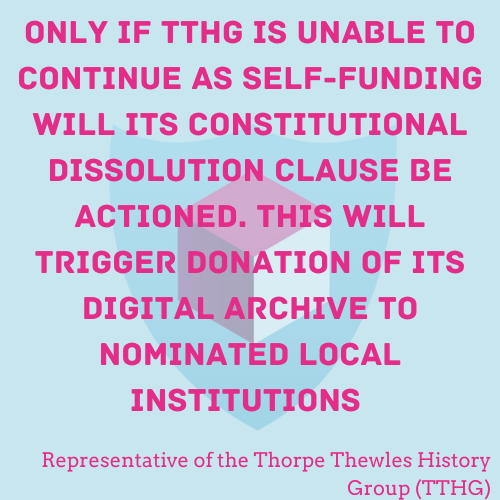|
CybersecurityProtecting your content from malicious attacks and viruses will become more important as you collect more content, particularly if you are collecting content from unknown donors or across the internet. In addition, it is important that you protect your collections and information held in online systems or on computers that other groups / people could get access to. |
Passwords
The first step in implementing good cyber security processes is to make sure you have good password controls in place. Tops tips for this are,
- Every password should be different. Don’t use the same password on every platform.
- Passwords should be between 9 and 15 characters long and include numbers and special characters like question marks or dashes.
- Passwords should be changed regularly to make them harder to crack.
A good way of doing this is to form a password using three random unrelated words, connected by special characters and numbers. For example (do not use these examples),
-
Sugar-Monkey16-Japan22
-
Desk?Banana.Doughnuts44!
Password manager software is available which allows you to store all your passwords in one place and it will remember them for you. This means you only need to remember the password to your password manager, which will make life easier. There are both free and paid for options available online. Ideally you wouldn’t write down your passwords as this makes them easier to be found and used. But this isn’t always possible working in large community groups so if you do have a password log, make sure it is securely stored and accessed only by those who should be using it.
Antivirus Software
Antivirus software will help keep your computer and your content safe. There are many different versions available and range from free to around £100. You can also pay for some on a monthly subscription if preferrable. Some suggestions for providers are given in the resource document of this toolkit.
Your antivirus software should be run over every file that comes into your collections BEFORE YOU OPEN THEM. This will make sure that viruses are caught before they can infect your computer and harm your content.
Another way that viruses can attack your computer is through clicking on and opening malicious attachments sent to you via email. To prevent this, always check that you recognise the sender email address (not just the sender name) before you open an attachment and don’t click any links in an email unless you are certain you know where it has come from. This is also good advice to follow for any personal email accounts you have.