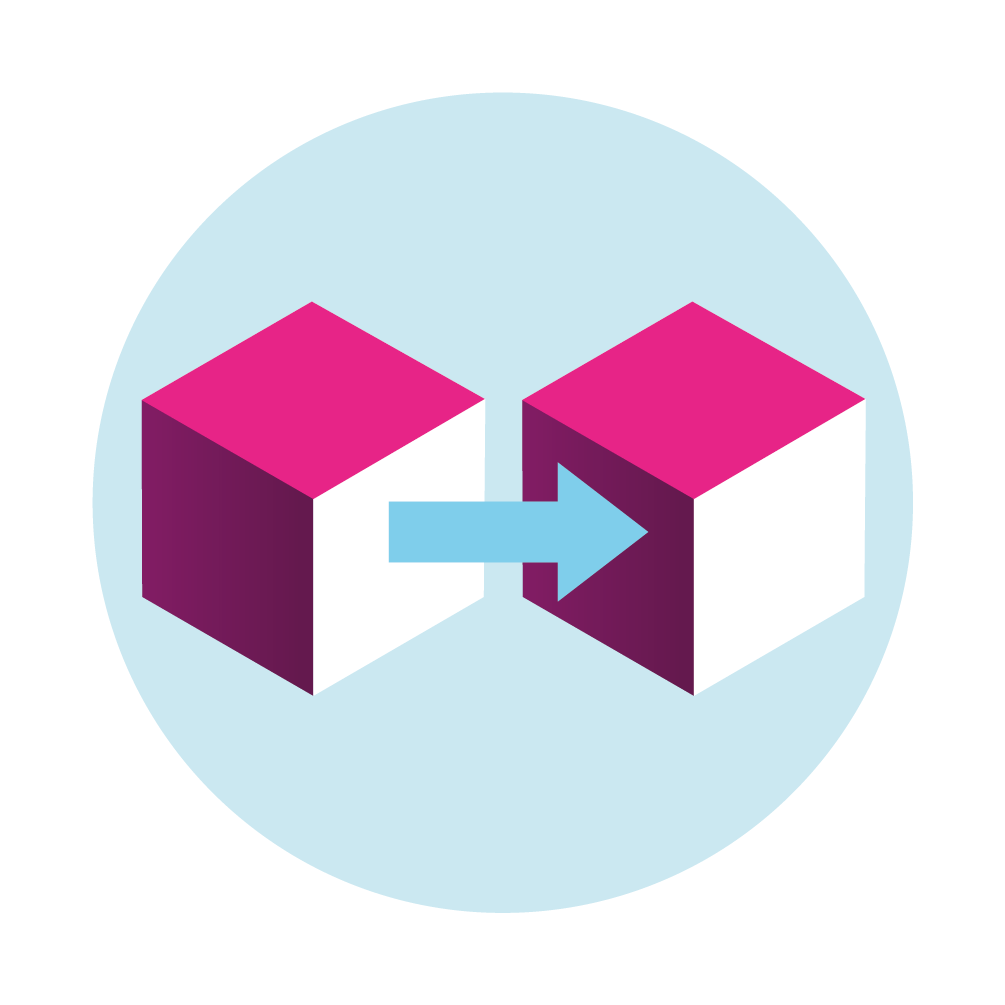 |
Check your copiesHaving more than one copy is one way of ensuring your files will remain accessible over the long term. However, it is also important to regularly check that the content you are storing hasn’t been changed or damaged in some way. Digital content is more fragile than physical records and will become obsolete or “rot” as technology and formats change or if storage media becomes damaged. The process of file checking is called fixity checking. This short clip explains why and how this is caried out. There are several ways of doing this. |
If you store your content in a cloud environment, such as Amazon AWS or Microsoft 365, your data will be backed up and basic checks carried out as part of the subscription you pay. This does not produce reports, so you won’t know if any files have been changed or fixed during the checks, but your files should remain operational. You can also pay extra on your subscription to have more in depth checks performed and logged.
If your files are stored on another medium, or you want to run a check yourself, the easiest option is Fixity Pro. An easy-to-use program which allows you to schedule and run your own fixity checks while providing detailed reports. Fixity Pro is $50 (or your local equivalent) per year, so is a cost-effective option. This video shows you how Fixity pro works.
Corz is another tool option, but make sure you read the listed disadvantages before you attempt to use it as it may not be suitable for your purposes. There are other software options available which are free to run, but they can be complex to use, and in some cases, knowledge of your computer command line or terminal, or coding experience may be needed to make them work












































































































































