Once you have gained a good understanding of both the system, the content and the records management processes and procedures that are in place, you may find it helpful to assess the current risks to the digital content within the record keeping system. Some of the information you have gathered in previous steps may already have given you an indication of risk, and you may already have enough evidence to make a decision on preservation approach and to back up these recommendations. There are however tools and models that you can use which will help you to better understand and communicate some of these risks. Doing so may help you to:
-
Reach a decision on the best preservation approach to take
-
Understand how urgently you should take action
-
Provide evidence to back up your case for action
-
Develop shorter term mitigations to help manage risks
There is no single risk assessment tool suitable for assessing digital content in record keeping systems specifically, though there are methodologies in use more generally for assessing digital preservation competency and risk. Some tools and models that you may want to consider are described below but this is not an exhaustive list. You may prefer to select one that your organisation is already familiar with. Tests by members of the EDRMS Preservation Task Force suggest that there may be a benefit in trying out a combination of the methodologies listed below. Combined, these methodologies can provide a really clear understanding of the risks and help to frame and evidence the case for action.
Note that it can be particularly helpful to be able to compare the assessment of the record keeping system with an assessment of the digital archive. This gives a quick and easy understanding of how much risk can be mitigated by moving the digital content to the archive. In particular, a comparison like this is helpful to show colleagues who are not as familiar with digital preservation and may not have a clear understanding of how a record keeping system differs from a digital preservation system.
A postgraduate dissertation from Zsuzsanna Tözsér Milam investigates the use of models such as the NDSA Levels of Preservation (version 1) for assessing the risk to content in an EDRMS, using the European Central Bank as a case study: Digital preservation - Requirements for preserving authentic, reliable and usable records in an EDRMS over the long term: A case study (2014).
DiAGRAM tool (the Digital Archives Graphical Risk Assessment Model)
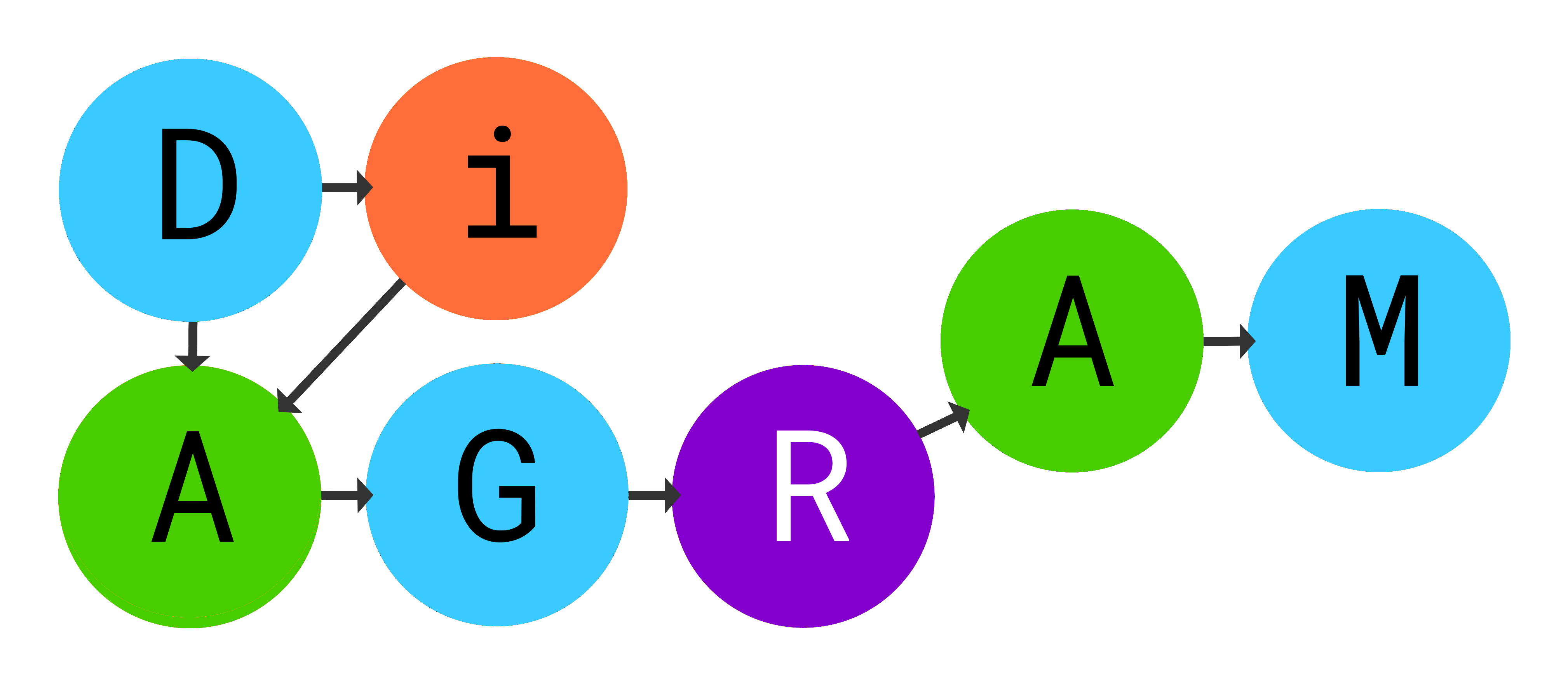 |
The Digital Archives Graphical Risk Assessment Model (or DiAGRAM) tool was created by The National Archives UK and the University of Warwick as an output of the ‘Safeguarding the Nation’s Digital Memory’ project in 2020. The DiAGRAM tool has specifically been designed to help organizations understand and quantify digital preservation risks and to use this information to facilitate evidence-based decision making. The tool takes users through a set of questions which need to be answered in order to produce a visualisation of results and risk score. A score is given for the two main nodes of the underlying model:
|
DiAGRAM provides a helpful way of assessing and quantifying risk to content within a record keeping system. There are various ways it can be used as described below. Modeling the current situation is the obvious first step but further models can be created to explore other scenarios:
-
Model the current situation (records within the record keeping system): use DiAGRAM to assess risk to content within the record keeping system if it is left as is.
-
Model the digital archive: use DiAGRAM to model risks to content within the digital archive (assuming you have one in place). This gives a useful point of comparison to the scores obtained in the step above and allows you to see how much risk could be mitigated by transferring content to the digital archive.
-
Model a future scenario: use DiAGRAM to make changes to your initial model, considering the changes you could put in place to reduce risks to the digital content within the record keeping system. This step can be repeated as many times as is appropriate to explore numerous risk mitigations.
The DiAGRAM tool is freely available to use. It has been created in the first instance for a UK audience but may still be relevant and helpful to those outside the UK. Some initial preparatory work is required before using the tool itself. Users are encouraged to download the questions before using the model in order to ensure all relevant information has been gathered. It should also be noted that the DiAGRAM tool requires users to have completed some sections of the NDSA Levels of Preservation and DPC RAM so that this information can be incorporated into the model.
The DiAGRAM tool is user-friendly but adequate time should be set aside to use it. Users report that the most challenging aspect of the tool is finding accurate answers to the questions to input into the model. Time should be spent talking to colleagues in IT and other sections to find out the answers, but the groundwork carried out in earlier steps of this process and lines of communication that have been set up will be invaluable in moving things forward.
It should be noted that the DiAGRAM tool does not cover all possible risks to digital content and therefore should not be used as the only input to inform decision making. It does not include, for example, questions around vendor support or the risks of continuing to store records in a legacy system.
NDSA Levels of Preservation
The NDSA Levels of Preservation is a well-established and widely used tool for rapidly assessing digital preservation capabilities. Focusing on the technical aspects of digital preservation, it consists of a simple grid covering five key areas of digital preservation (storage, integrity, control, metadata, content). For each of these areas, an organization simply needs to define which level they are working at, using the prompts that are included within the model. The Levels are quick and easy to use and a spreadsheet tool is available to record and visualise results. The tool and associated documentation are available here: https://osf.io/m2fek/
The NDSA Levels have been designed to measure digital content that is already in a digital archive, but particularly with the latest revision to the Levels (2019) it is possible to use it as a means to assess content that resides elsewhere. Tests by the EDRMS Preservation Task Force showed that the Levels could be used to assess content within a record keeping system though it was noted that not all areas of the Levels were applicable outside of a digital archive (in particular where standard ingest procedures such as the use of write blockers and virus checking on ingest were directly referenced). Tests of using the Levels in this context demonstrated that it was possible to score relatively high on the ‘Control’ row, as many record keeping systems do this well. The ‘Content’ row (which focuses on understanding and maintaining the content over time) tended to score lower as this is not an area that is typically covered by record keeping systems.
DPC RAM
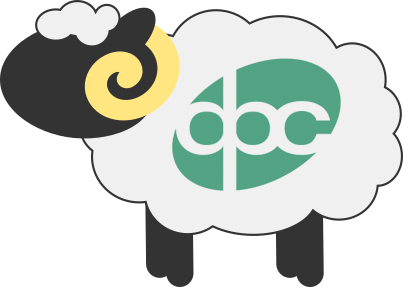 |
DPC’s Rapid Assessment Model (DPC RAM) is a maturity model for digital preservation. Specifically designed to assess the digital preservation capabilities of an organization it covers 11 areas and includes both organizational capabilities (such as organizational viability, policy and strategy, IT capability) and service capabilities (such as bitstream preservation, content preservation, metadata management). Like the NDSA Levels of Preservation it is focused on measuring digital preservation capabilities and has not been designed to enable the assessment of content that resides in a system outside of the digital archive. It is included here for two reasons. |
-
Firstly the DiAGRAM tool (above) requires the user to enter a score for the ‘Content preservation’ and ‘Metadata management’ sections of DPC RAM. Even if you do not feel it is appropriate to carry out a full assessment using DPC RAM, you will need to think about these two sections when using the DiAGRAM tool.
-
Secondly if you are already using DPC RAM to monitor your digital preservation maturity over time, you may find it helpful to assess the records in the record keeping system as another stream of content using just the five Service Capabilities of RAM. This could provide a good point of comparison to your known digital preservation capabilities and may provide a constructive way of talking about the differences between the functionality of a record keeping system and a digital archive with colleagues.












































































































































