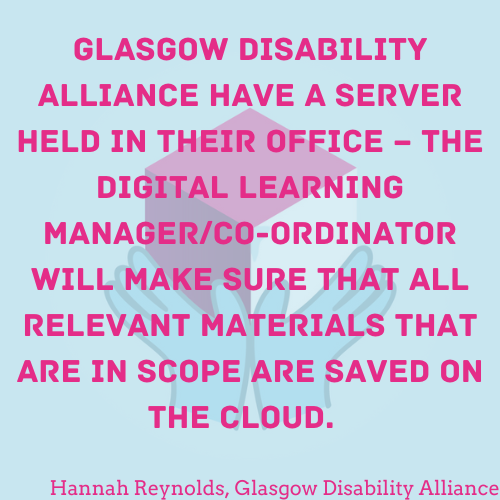|
Storage ReviewAll technology has a shelf life, and this includes the medium or devices that your content is stored on. For example, external hard drives tend to have around a five-year life span and cloud storage will only be accessible as long as the bill is paid. Removable media, such as CDs and DVDs, can be easily lost or damaged. Hard disk drives can malfunction or break. Legacy storage media, such as floppy disks, may not be supported by contemporary computer environments. |
Just One Thing
Check that your current storage media for all your content is still accessible and functioning properly. Bear in mind that storage media can sometimes fail suddenly and unexpectedly. Replace or upgrade as needed to ensure your content stays accessible. Replacing storage before you have issues accessing content will save both time and money in the future. This includes making sure that payment for any cloud or off-site storage is up to date and those involved know what they need to do to keep it active.
Use this template to keep track of the storage you have and any changes you make.