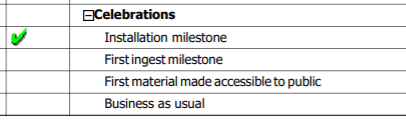Helen Dafter is Archivist at The Postal Museum in the UK.
When politicians come to office, they often set out their plan for the first 100 days. I am taking a longer timeframe and reflecting on the first six months (roughly 180 days) of working with a digital preservation system.
In September 2023, The Postal Museum invested in Preservica. I blogged about the work involved in getting to that stage for World Digital Preservation Day last year (Acquiring a Digital Preservation System - Digital Preservation Coalition (dpconline.org)). This was a significant achievement but as anyone who has gone ahead on this journey will tell you, it is a milestone not a destination.
Over the last six months we have been exploring the functionality of the system, considering what we want it to do and how we configure the settings to achieve that, and carrying out lots of testing. We have not yet ingested any of our digital collections into the system, but we do have a lot of test content which we used to check that configuring the system had the intended effects. We hope to start ingesting collection material in the next couple of months.
Expectations
With a new system, there are lots expectations. Expectations from management, expectations from external stakeholders, and expectations of myself. It can be challenge managing these while navigating an unfamiliar system.
Having advocated for Preservica there is a pressure prove its worth to management, while also explaining that it will not solve all digital preservation issues on its own. I have to remind stakeholders that digital preservation is a three legged stool – Preservica provides the technology leg but need to ensure that the organizational and resource legs are in place. These may even need strengthening to keep pace with the technology.
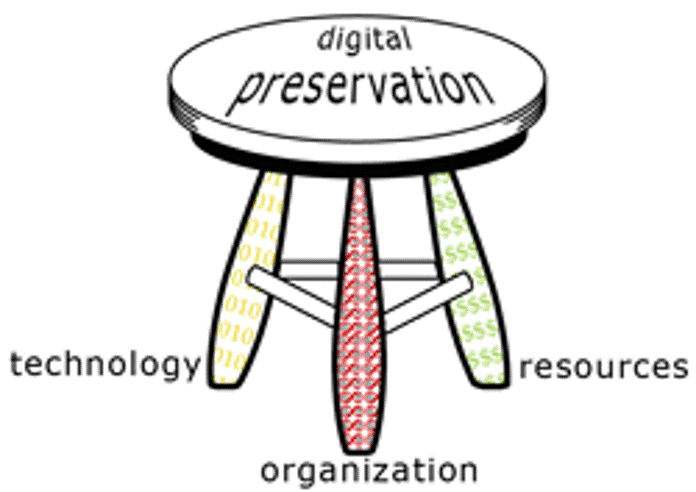
We also worked closely with Royal Mail and Post Office Limited to get their approval for the system. This has been beneficial in terms of building relationships and raising the profile of the archive and record keeping generally. It is also another area where we need to manage expectations – the businesses are developing processes to transfer records to the archive, but I am having to explain that the system isn’t fully configured yet and those processes may change in the near future.
I also need to manage my own expectations of my colleagues. This is a learning curve for all of us, and everyone will be starting from different points. It will take time to bring everyone together. This will be addressed to some extent by the training outlined below. It is also important to recognise where you need everyone to be at the same stage to make progress, and where you can move forward without everyone being at that stage. For example I may be able to start ingesting some archive content before we have made all the decisions about how to manage museum content.
It is a common for those working in archives and in digital preservation can be perfectionists. This may lead to some of the hardest expectations to manage – my expectations of myself. It can be easy to expect myself to have all the answers and want to get it everything right first time. It is important to be kind to yourself when learning new systems, and to be allowed (and allow yourself) to make mistakes – that’s often where the most learning happens!
Training
Implementing new software or systems requires a lot of training. This training may be tailored to different groups of staff with different roles. It may also take different forms to accommodate different learning styles.
Before rolling out training to colleagues it is sensible to check in on baseline level of knowledge. I assumed more knowledge than some colleagues had and this resulted in them being overwhelmed by the training provided by Preservica. If colleagues lack prior digital preservation experience I would recommend them undertaking the DPC’s Novice to Know How: Digital Preservation Skills for Beginners training before any system specific training. This will equip them with an understanding of the core concepts.
Much of Preservica’s training is video based, but this may not suit everyone’s learning style. There are also a few user guides which I found more useful as I respond better to written guidance, however they may be too detailed for some staff. Some of my colleagues were keen to learn by doing – this is something I have tried to provide opportunities for. It can be difficult to do this while we are still configuring the system though – its not the same as gaining practical experience with a collections management system which has been running for years.
Over the last six months a small group of staff have undertaken the training Preservica provides. Ultimately we want all members of the archive and museum teams to have a basic understanding of the system, in the same way as all staff can use our collections management system. Taking into account our experiences with training to date, and my hands on experience, I am developing my own training to deliver internally. This will involve three training sessions (in person or online) with practical elements. I am also exploring recording the sessions for those unable to attend and for colleagues to revisit content or for new starters. Alongside this I am also developing an internal Preservica manual – this will complement the documentation produced by Preservica but will show how it is applied in the context of The Postal Museum. These are intended to meet the training needs of existing staff and provide a corpus of training resources for future staff.
It is also important to consider any other skills gaps which may exist. As discussed Preservica is only one aspect of the digital preservation landscape and may highlight other issues. We have recently had training on Dublin Core which is the metadata schema we will be using in Preservica. There was an organizational knowledge gap in this area, as highlighted in our 2023 Competency Assessment. Getting external training enabled us to get all staff to a shared knowledge base, and used the skills and knowledge of an experienced trainer.
Related to that don’t be afraid to ask others for help. Asking someone else to share their experiences may help you resolve an issue quicker than on your own. Do use community resources and professional contacts (and be prepared to pay it back!)
Testing
The last six months have involved a lot of testing! Testing user roles and security tags, testing ingest methods, testing migration pathways, testing metadata, and testing deletions. When doing all this testing it is important to be clear about what you are testing and what you expect to happen. Make sure you document the tests and the outcomes, if you encounter any issues document how you resolve them (or if there are outstanding issues!). This will avoid you duplicating tests because you’ve lost track of what you’ve tested. It will also help you keep track of what areas need further investigation, and what you’ve already tried to overcome the issues.
With a new system with lots of potential it can be very easy to get lost in rabbit holes. Documenting your testing helps you keep focused. It may also help to note down other things to explore later while remaining focused on the particular aspect you are testing at that point.
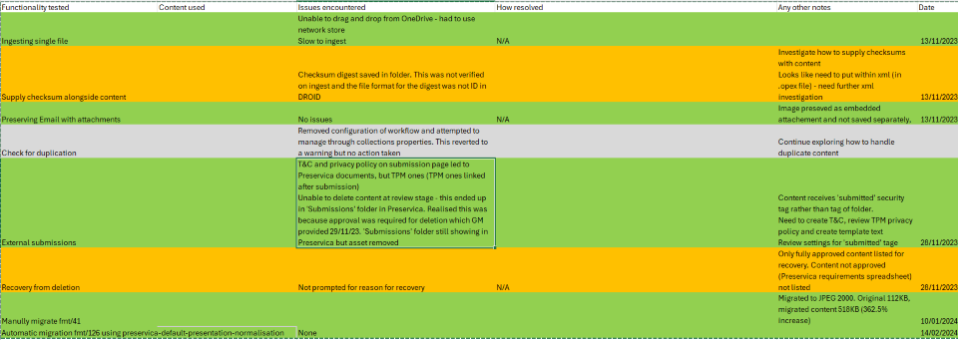
Practical aspects
Alongside the focused testing you may be making changes to specific workflows, for example to prevent duplicate content being ingested. It is also important to document these changes. This will help you identify why things aren’t working as expected (for example when making changes to a workflow you need to deactivate it, have you remembered to reactivate it?). The way the system works, some changes may have an impact on other aspects of the system which only become apparent later. Documenting changes as you go can help you unpick things.
I have also been documenting user roles and any changes to permissions or deactivation of accounts. Preservica does have a detailed audit log, but sometimes it might be easier to share this information if you have it documented separately (it also means you can document the reason for the change, as well as the change itself).
These various elements of documentation also help provide a transparent audit trail which I can share with stakeholders. It should also assist any future archivist understand why the system is configured as it is.
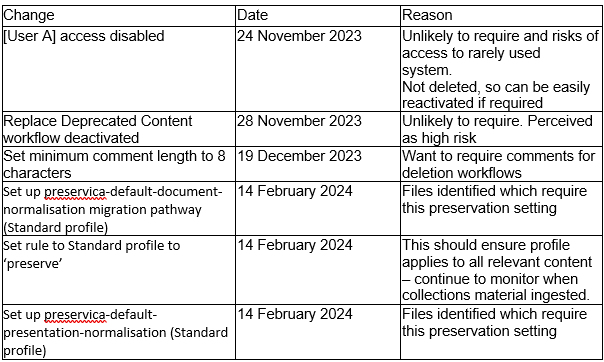
If possible I would also recommend that the person implementing Preservica sets up two user accounts for themselves. I realised that I was making various changes intended to limit the access to content, but as my user role had manager permissions, I wasn’t able to check if the changes had been successful. Using an alternative email address to set up a second account meant I could monitor these changes in real time and didn’t have to rely on colleagues with restricted permissions to check for me.
I have already discussed that technology alone won’t resolve the digital preservation challenges (although it is a valuable part of the solution). The flip side of this, is that implementing the technology can identify gaps or issues with some of the non technology based processes. As part of setting up our external submissions processes, I reviewed our terms and conditions of deposit and privacy policy. I realized that this documentation could be improved to reflect the privatization of Royal Mail (and the impact on the legal status of their records), and how we managed personal data in the records and relating to depositors. None of these are specifically digital preservation issues, but my digital preservation work is encouraging greater scrutiny of our processes and it is important they are transparent and robust.
Capacity
One significant challenge over the last six months, is that we are still receiving digital records from the businesses. As we are not ready to ingest these directly into Preservica, I still need to do all the work associated with processing this material (listing it, creating checksums, identifying duplicates and file formats) alongside all the work to configure Preservica. It is important to remember that while Preservica (or any digital preservation system) will automate and streamline processes in the long term, it requires significant upfront work and may increase workloads in the short term.
As well as managing my capacity issues I am also working to keep colleagues engaged with this work while being considerate of the other demands on their time. I am the only member of staff with digital preservation as a dedicated part of my role – and I also have non digital responsibilities.
Next steps
The main focus of this blog has been to reflect on the lessons learnt over the last six months. Hopefully by sharing these reflections I can make the process easier for other members of the community. I’d like to end with a brief outline of the areas I am planning to focus on over the next few months. I might even blog about how these go later in the year.
I’ve outlined my plan to train colleagues above. I have an outline of how I want to do this, and will be delivering the training in April.
I am also hoping to start ingesting collections material into Preservica in April or May. This will be content which is already held on our systems. Once we have streamlined the process and are confident everything works as intended we will start ingesting material from depositors directly in Preservica. This is planned for September, but will depend on how the first phase goes.
We are also exploring access and expectations around this. I am keen to factor this into the early stages of configuring the system as much as possible. There are three main designated communities for access – The Postal Museum staff, staff of Royal Mail and Post Office Limited, and members of the public. These may need to be further refined, but this breakdown is informing our initial approach. Over the next few weeks I will be beginning discussions with The Postal Museum staff around their expectations – as these are colleagues this should help me refine my questions and discussion points before starting discussion with the other communities.
Celebrations
The above should show that implementing a digital preservation system is not simply a case of switching it on and letting it do its thing. It is a long term process, and it can be easy to get disheartened. To avoid this, my project plan has a series of milestones which we will celebrate along the way. Seeing and celebrating progress should keep colleagues (and me!) engaged and positive about the work.
The first celebration was for getting Preservica, and the next is planned for the first ingest of collections material.