Sean Macmillan is an Archivist currently based at the University of London, Senate House Library. At Senate House and in past roles, he’s tackled various digital preservation challenges. He’s currently occupied with helping to develop Senate House’s Digital Ecosystem project. He also recently catalogued the Cusichaca Trust Archive at Senate House, which includes a substantial collection of valuable digital media. He also helped to implement digital workflows in the Bodleian’s BEAM department and planned preservation for the private audio-visual archives of a high-profile client.
Throughout these experiences, Sean has accumulated knowledge and discovered resources about preserving digital materials. To make the most of this valuable information and to keep it close to hand, Sean developed an app using Filemaker Pro. Now, having worked at a range of different organisations, that app holds quite a rich store of information. At this stage, Sean is interested in learning if others might find it useful or have suggestions for how it might be sustained or enhanced. In this blog post, Sean describes the background of DAPP, shows how it can be used at the moment, and issues a call for feedback and advice.
DAPP: ORIGINS AND PURPOSE
DAPP (the DigiApp) is a resource designed to contain and organize information relating to all matter’s digital preservation. I created and have managed this application by myself for the last two years, albeit contains information I have been collecting since 2014.
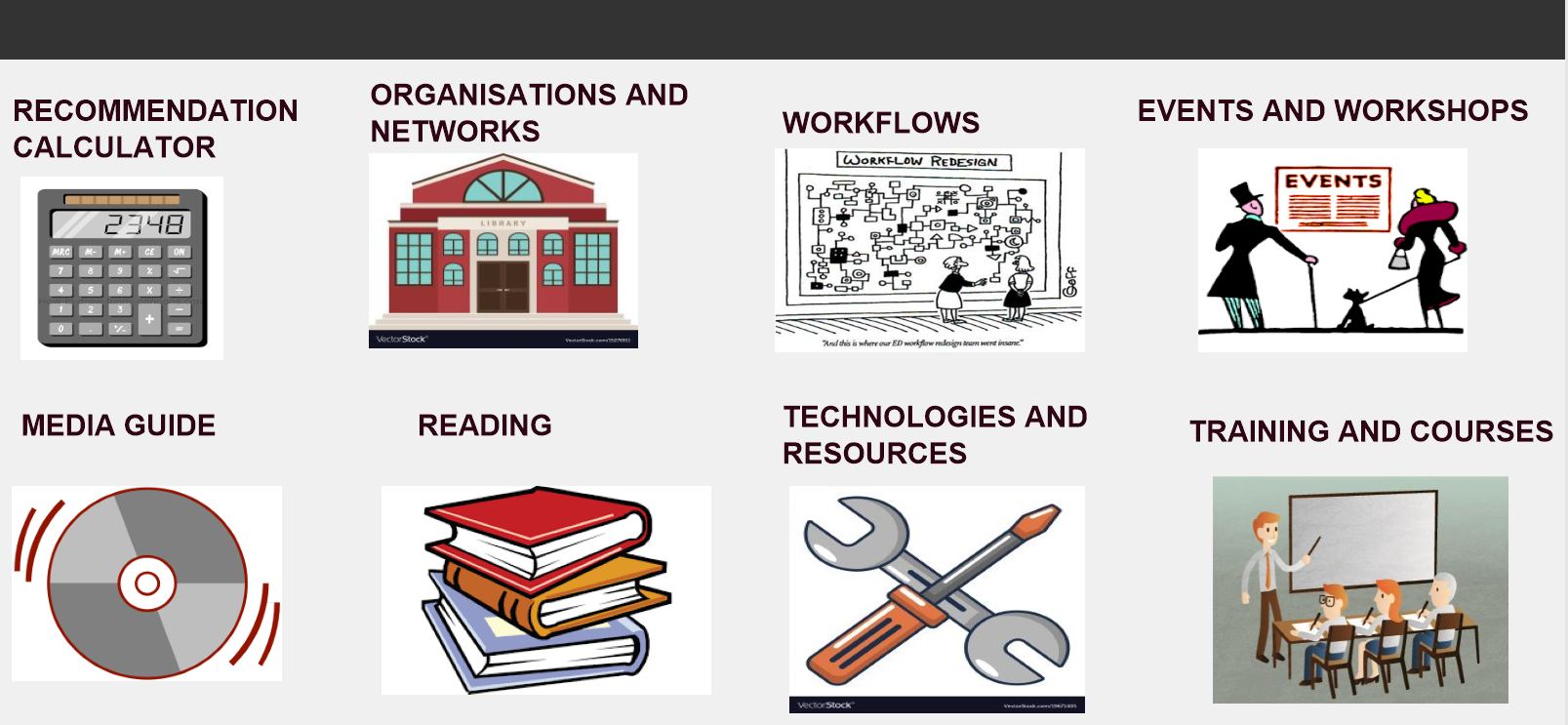
My initial aim was to create a resource I could use to capture, manage, and access the vast and valuable amounts of information I was processing. Because of Filemaker’s unique features I was able to arrange this information in more efficient ways than I could with other tools such as Microsoft Excel. I first used Filemaker Pro whilst working as an Archivist for a private client in the music industry with a wealth of valuable materials, who found Filemaker to be a highly effective tool that could function as a content management system when mastered.
I initially created DAPP for personal use. However, recently I’ve been considering its broader potential.
WHAT CAN DAPP CURRENTLY DO?
The application contains vast amounts of information, and has multiple functions, this includes:
- A list of different workflows for navigating digital preservation, including OAIS, with an interactive option to investigate these workflows in more detail.
- A list of relevant organizations related to archives and digital preservation. This includes initiatives such as InterPares, and specialist groups such as the Digital Curation Centre.
- A function that allows the user to easily find relevant events and workshops.
- A database of various resources that offer guidance on how to manage digital resources, and self -assess capabilities.
- A database of various technologies people and organizations can use for digital preservation, ranging from basic check-sum generators to more advanced technologies such as Archivematica.
- A database of Metadata standards, storage options, and preservation approaches which are assessed on their practicality and effectiveness.
- A database of Various indexed articles and case studies, which can be searched based on a controlled subject list (i.e. articles and case studies relating to “funding/finances”). Many of these articles and case studies are fully copied into an additional field which can be keyword searched simultaneously.
- A function that allows a user to identify various media types, consider the basic issues of managing that media type.
Watch DAPP in action:
RECOMMENDATION CALCULATOR
At the very heart of the resource is the recommendation calculator, which in my view, is the most exciting part of the application.
The recommendation calculator is a single page application that allows the user to view information that is relevant to their needs and interests. This includes a basic set of questions that allows the user to calculate their overall capability (ranging from basic, standard, and advanced). Depending on this calculation, the user will get a list of options and recommendations.
For example, if the user assesses their capabilities and scores “Basic”, then their recommended storage option could be as simple as a local computer and external drive. If they score “Advanced” then the recommended storage option may include a dedicated content management system.
The calculation will also give the user a list of possible outcomes based on their score, which range from “basic scoping” to “long term preservation”, and if the user selects this option there is a further function which lists relevant metadata, legal permissions, and specialist tools.
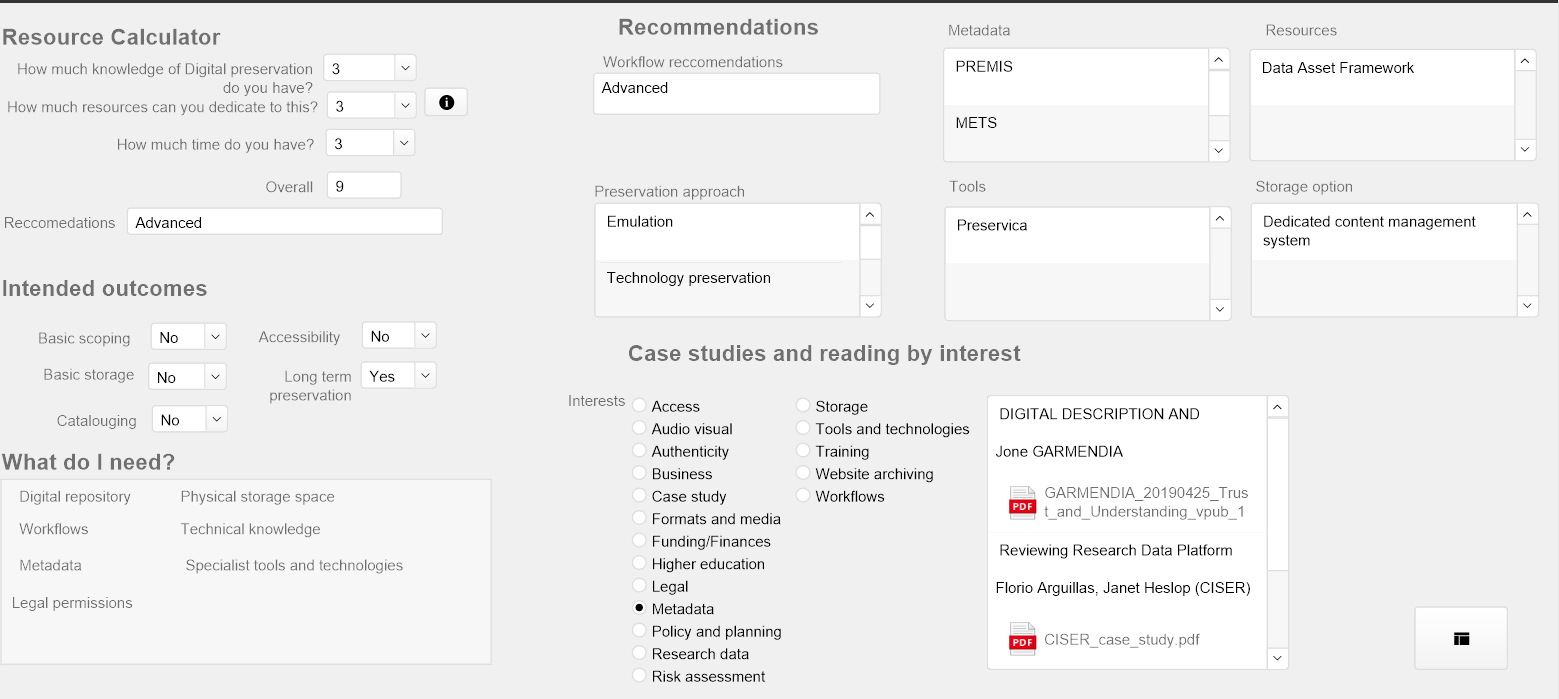
THE PROS AND CONS OF FILEMAKER PRO
Filemaker Pro is essentially an information management software, which allows the user to manage information via the creation of customized applications and databases. DAPP has been created and used via Filemaker Pro. Filemaker is a proprietary software, where the user has to pay in order to use it, thus limiting its scalability compared to an opensource technology.
However, Filemaker Pro does have several advantages, such as:
- It is fully exportable to Microsoft excel. Much of the information I have collected (such as the list of media types) can be very easily transferred to a excel spreadsheet.
- Is compatible with both Microsoft and Apple.
- It is affordable, and available at a vastly reduced to rate to educational institutions. I have been able to afford a personal version of the software, which I use for various tasks.
- It often provides offers, including a generously long free trial period before purchase.
- It has various sorting, searching, and information linking options, that is good for support linking complex, diverse, extensive, but related data.
Above all Filemaker makes it immensely easy to create databases and applications. I have been able to create some relatively complex containers in less than an hour, which makes Filemaker a very good option for blueprinting or prototyping.
FUTURE
I still consider DAPP to be in its early stages, and it is not clear to me what the application will look like in the years to come. There are a number of options. It may be that it is more prudent to recreate DAPP as a website, an open source application, or to retain it in its current filemaker Filemaker format. Essentially, if the final (or later version) of DAPP is akin to a portrait, the current version may be considered as the sketching paper used to plan, prototype, and structure the picture.
Although I believe there is potential to market and sell DAPP, it is not clear to me that this is the most practical long-term option; albeit I am open to all possibilities.
HOW DAPP CAN BE DISTINCT FROM OTHER TOOLS
There are several useful tools available, such as COPTR, COW, PRONOM, and PAR. However, these resources are aimed at professionals and therefore are relatively specialised and require a certain level of pre-existing knowledge. It is my expectation that Digital Preservation will no longer be just the burden of information professionals, but for everyone from small business owners to family historians, and anyone who wants to preserve digital materials. One of the biggest challenges in this area is navigating the vast sea of information available. DAPP has the potential to present the user with only the information they require via the “recommendation calculator”. DAPP offers the possibility to filter vast amounts of information relating to various subject areas very quickly and efficiently via interactive questioners and calculators. I am aware of the desire among digital preservation specialists to avoid “reinventing the wheel”, and I hope DAPP can be used to help future specialists easily compare wheels of different sizes and features, and to select the one best for them.
CHALLENGES AND WHERE YOU COME IN?
The biggest challenge is the sheer amount of information and knowledge one can record about any relevant topic. Managing a list of various formats and media types is a gargantuan task, and I am wary of overlooking the hard work undertaken by other people and organizations. I am particularly interested in anyone who has ever attempted to develop a similar type of application to DAPP or is aware of a similar technology.
I am also open to anyone who is interested in collaborating. If you have a specialist skillset then I would be particularly interested in hearing from you. Moreover, if you would like to consider the application from a user perspective and have recommendations on what would be the most useful thing to get out of the resource, then I would be equally happy to hear from you.
All idea, thoughts, constructive criticisms, observations, and insights more than welcome and appreciated.
If interested, please email me at seanmacmillan144@gmail.com












































































































































