Kate Murray works as Digital Project Coordinator and Liz Holdzkom as Digital Collection Specialist for the Library of Congress
Accessibility is a growing area of interest in the digital preservation community. The Federal Agencies Digital Guidelines Initiative (FADGI) for example has published Guidelines for Software Accessibility for Open Source Digital Preservation Applications and Guidelines for Embedding Metadata in WebVTT Files.
Starting in 2024, the Sustainability of Digital Formats resource, hosted by the Library of Congress, initiated a project to document support for digital accessibility features in file formats listed in the Recommended Formats Statement (RFS). The FDDs or format description documents are one of the resources used by RFS Content Teams determine if a format is preferred or acceptable under the RFS guidance.
Documenting Digital Accessibility Features
Key features of digital accessibility support in file formats include:
-
Does this format support digital accessibility features such as those described in the W3C Accessibility Principles? For example:
-
Text alternatives for non-text content (such as alt, or alternative, text)
-
Captions and other alternatives for multimedia (and subtitles)
-
Can text content be structured (as in XML) or tagged (as in PDF) for screen readers?
-
Are dataset formats well-structured with page regions and headings identified, tagged or marked up content permitted, tables navigable for a screen reader and forms that can validate entries?
-
-
In what way are accessibility features implemented in the format? Such as:
-
Are there specific metadata tags to indicate accessibility features such as alt text, captions, transcripts and the like?
-
Are embedded closed captions supported?
-
Does the file rely on external data, such as a WebVTT file for caption data?
-
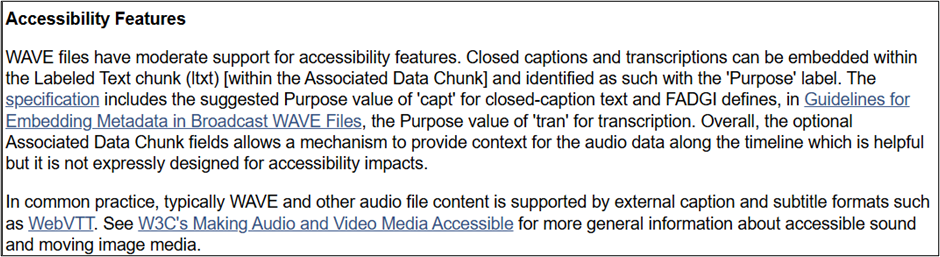
Example of accessibility feature support in Wave files, fdd000001.
Within FDDs, this information is reported as part of Self Documentation, one of the seven sustainability factors. Each entry is prefaced with the Accessibility Features header in bold to make it easier to identify the information consistently on the page. It’s important to note that the RFS does not require these accessibility features to be enabled for a format, but the relevant FDDs provide information on the capacity for the format to support these features.
Part of this new initiative involved defining levels of accessibility support for a file format to help standardize the content across multiple content areas:
-
Unknown or not applicable: This term is used if there is no support identified in the specifications/resources or if unknown.
-
Limited: This term is used if there might be some very basic capability.
-
Moderate: This term is used if there is some support but perhaps not explicitly designed for accessibility or not actually used.
-
Good: This term is used if there are dedicated components in the file that support accessibility features, such as embedded metadata to label content, tagged text for reading order and structure for screen readers (such as in text files) or caption/subtitle/timecode/transcription options in AV wrappers.
The RFS Content Teams use the FDDs in their deliberations about preferences for the format as either “preferred” or “acceptable.” The 2024 work-to-date has provided accessibility feature support for the over 70 “preferred” formats listed in the RFS across all content categories. Work on the “acceptable” formats will come later, potentially as part of the 2025 yearly RFS update.
For transparency, the accessibility support data is available as a compiled set (in XLXS), which is updated regularly as new FDDs are written or existing ones are updated. In addition, the Sustainability of Digital Formats added a new Accessibility-related content category to bring together and easily identify formats for captions, subtitles, timecode, screen readers and more.
Feedback on all aspects of this project to document accessibility support in file formats is very welcome to formats@loc.gov.
